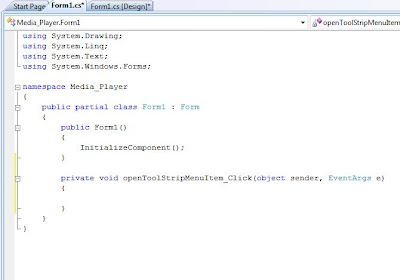You can use editors that support graphical interface and you can detect your errors very easily.
Application -> Accessories -> Text Editors
First you have to save your script using .sh extension.
ex :- cal.sh
After that you can type the coding......#This is a simple calculator
option=-1
num1=0
num2=0
echo This is my calculator
echo Availabale operations
echo -e "\tAddition\t\t - 0"
echo -e "\tSubstraction\t\t - 1"
echo -e "\tMultiplication\t\t - 2"
echo -e "\tDivition\t\t - 3"
echo -e "\tFactorial\t\t - 4"
echo -e "\tAny power of any base\t - 5"
echo -n "What is the operation that you want - "
read num
if [ $num -eq 0 ]
then
echo -n "Enter the number 1 - "
read num1
echo -n "Enter the number 2 - "
read num2
echo Answer is `expr $num1 + $num2`
else
if [ $num -eq 1 ]
then
echo -n "Enter the number 1 - "
read num1
echo -n "Enter the number 2 - "
read num2
echo Answer is `expr $num1 - $num2
else
if [ $num -eq 2 ]
then
echo -n "Enter the number 1 - "
read num1
echo -n "Enter the number 2 - "
read num2
echo Answer is `expr $num1 \* $num2`
else
if [ $num -eq 3 ]
then
echo -n "Enter the number 1 - "
read num1
echo -n "Enter the number 2 - "
read num2
echo Answer is `expr $num1 \/ $num2`
echo Remainder is `expr $num1 \% $num2`
else
if [ $num -eq 4 ]
then
echo -n "Enter the number - "
read num1
answer=1
while [ $num1 -gt 0 ]
do
answer=`expr $answer \* $num1`
num1=`expr $num1 - 1`
done
echo "Answer is " $answer
else
if [ $num -eq 5 ]
then
echo -n "Enter the Base - "
read num1
echo -n "Enter the power - "
read num2
answer=1
while [ $num2 -gt 0 ]
do
answer=`expr $answer \* $num1`
num2=`expr $num2 - 1`
done
echo "Answer is " $answer
fi
fi
fi
fi
fi
fi
After finish the coding you have to execute this script. To execute you have to open the terminal first.
Then type sh<space><script name>
ex :- sh cal.sh