This is my first year project that we have in the software technology subject. we have to create a pharmacy software which use in the their stores using c++ language. But at that time we don't have a knowledge to use databases. Therefore we use linked list method to implement this project. Then we can store our inputed values until we close the program using linked list. Click here to download the .exe file and try it and see how to work. First of all you have to input stocks. Then input items. After that you can check other functions.
In the picture you can see the the Add Items tab. There are two tabs inside that. Because if we want to add new item what we don't have in the inventory we have to add that item separately, otherwise we can input that immediately. Different stocks in the same item separate by the expire date.
Above you can see the release item tab. when we release items we have to reduce the stored values and it will automatically calculate the price and it will show you how much you have in your hand after you release this amount. If that quantity in hand is less than Re-order level we give you a massage "please reorder the item".
When we move to the edit item tab, there are two tabs for Edit Items and Edit stocks. If we want to edit one item of a stock we can use edit item tab and if we want to edit whole stock details we can use edit stock tab.
This is a Delete item tab. First you have to specify the deletion type and you can select items for delete. When you delete items if the Re-order level reached it will show you a message to inform that.
When we move to the Report tab there are more reports to the user that provide various information about items. Before you watch the results you have to refresh the table.
Click here to download the source code. This software created using visual studio 2008 IDE. Because of that your system have visual studio 2008 to see the source code. That the zip file I provide, you have to extract first. then goto that folder and double click the visual studio file. Then you can see the source code and other interfaces.

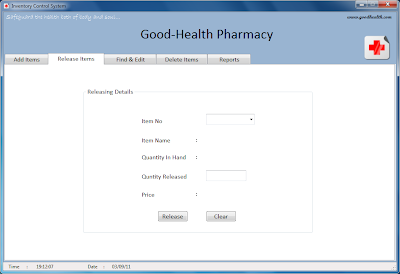



This is very much useful and brings many tasks to the same place... Great work dude... Hope to see the next version soon with nice interfaces..
ReplyDelete